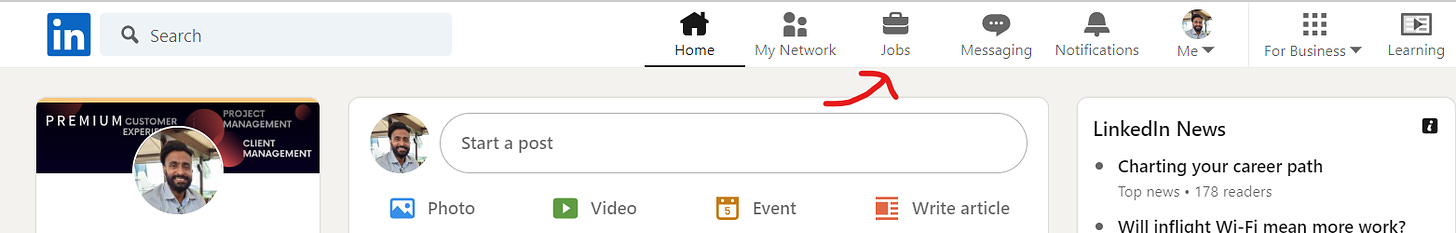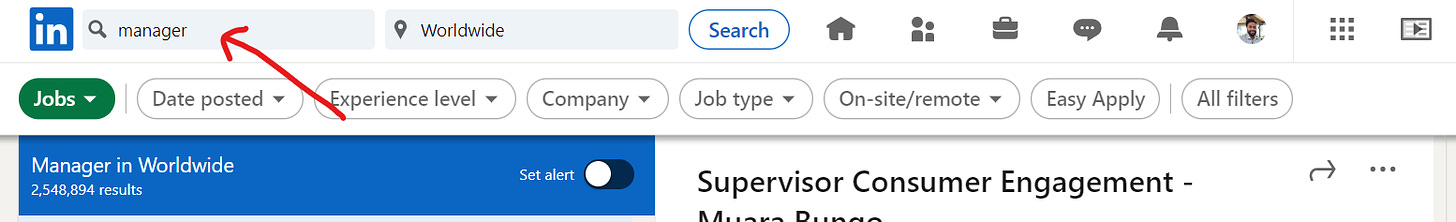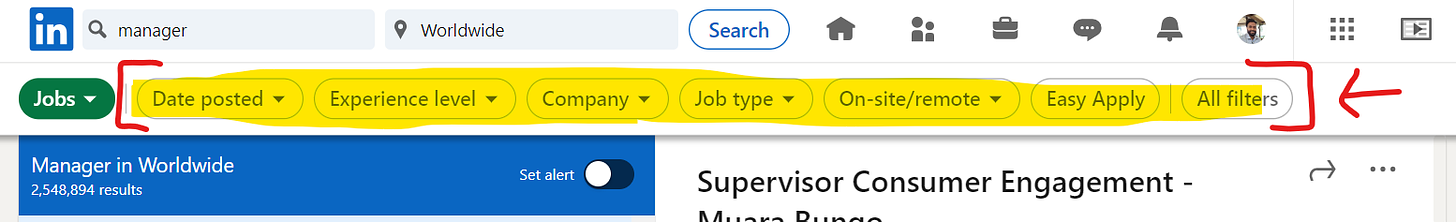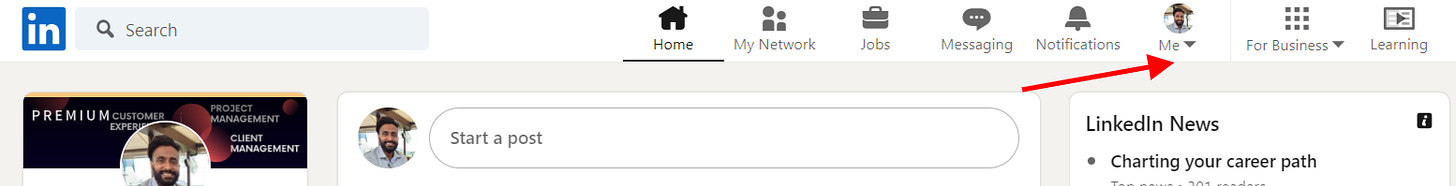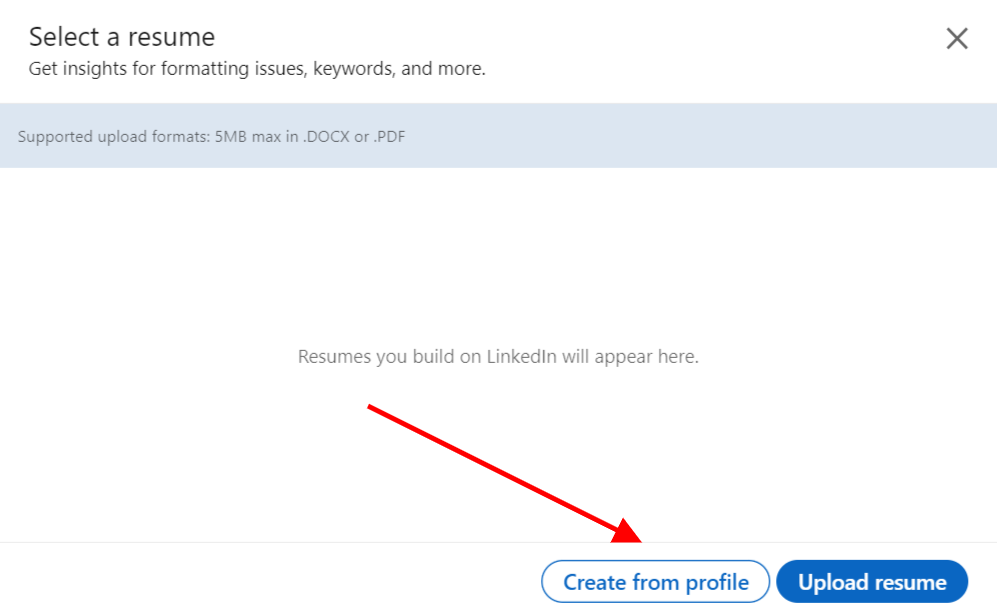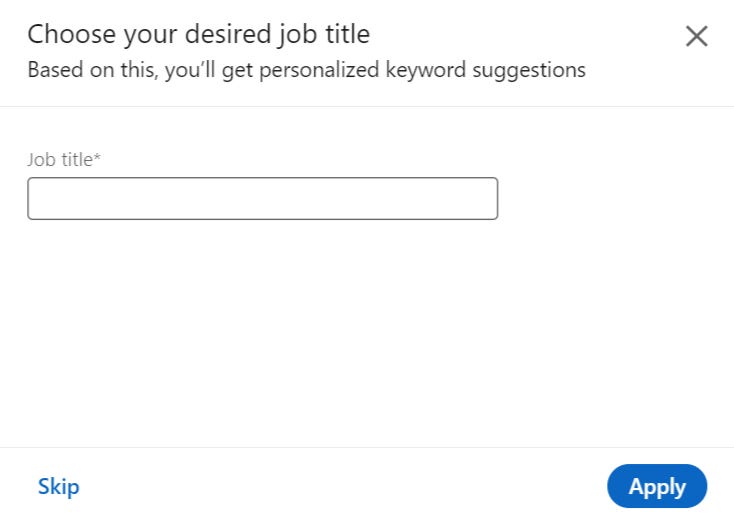LinkedIn is a goldmine. A treasure trove.
Have you read Alice in Wonderland? Well, if I could do a remake, it would be called ‘Employee in Wonderland’, and that Wonderland would be LinkedIn.
I mean where else on the internet can you find:
930 million members and
58.4 million companies
All on one platform - for the purpose of professional networking and opportunities?
LinkedIn has so many features. And whether you're new to the workforce—or have decades worth of experience—here are 3 features to help you land your next dream role.
1. Searching And Saving Jobs On LinkedIn
At any given time, there are 14 million job openings on LinkedIn.
You can search for jobs based on your experience, industry, and remuneration. To look for openings posted on the platform, follow the steps listed below.
Log in to your LinkedIn account and click Jobs.
Enter the job title and location in the search bar and click Search.
Narrow down the result by adding additional filters such as experience level or company name. If you prefer working from home, you can even add the Remote filter!
If you like a job, you can save it.
How to View Your Saved Jobs
To look at your saved jobs on LinkedIn, select Jobs > My Jobs.
Besides seeing your saved jobs, you can also check the status of any LinkedIn Premium courses you're currently working through.
2. Managing Your Dream Job Alerts
To keep updated on new openings in the market, it's helpful to set job alerts. You can create multiple alerts based on different regions or job types.
You can also choose to get these alerts delivered via email, and view recommendations by enabling the Job recommendations option at the bottom of the window.
To create new job alerts on LinkedIn:
Click Jobs and then select Job Alerts.
Click the Edit button and set the frequency and notification options.
Click Done.
3. LinkedIn Creates An Instant Resume For You
LinkedIn doesn't offer this feature on its mobile app yet so, you should do this by logging in to your LinkedIn account on your laptop or desktop via your web browser.
After logging in to your LinkedIn account, click the Me dropdown menu at the top of the page. Then, select View Profile to load your profile.
On your LinkedIn profile, click the More option to the right of your profile picture. Then select Build a Resume.
From the pop-up menu, click Create from profile.
Here, you will be able to fill in the Job title field with your desired job title and click Apply. Otherwise, click the Skip option to load your own personal resume.
LinkedIn then generates a ready-and-done resume for you!